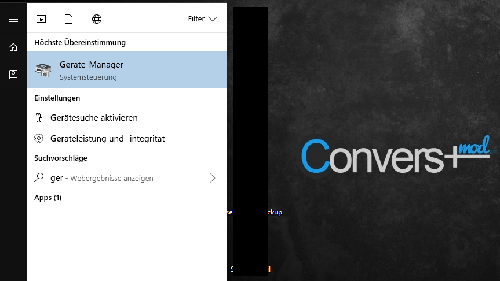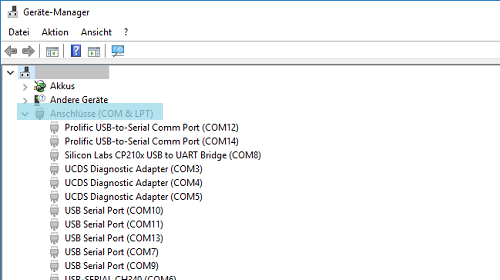Driver support & download
Driver installation
You will need to install the correct drivers for you ConversMod ELM327 or CM327 to make it work.
To do so, just follow these three simple steps:
Driver installation
The most simple way to get all drivers, is our ModHelper. You can download it right here. Simply unpack it and start it using the file "startup.bat". You will be asked if you want to install the drivers automatically.
The steps "Identify the chipset" and "Setup the correct drivers" are needed because of Windows restrictions.
You can also download and install the drivers manually:Downloads:
Identify the chipset
Setup the correct driver
Select your chipset above first!
The correct driver should be installed already. Please apply our FTDi Fix to enable maximum read/write speed:
The autoamtically instaleld driver is most likely incorrect. Please change it:
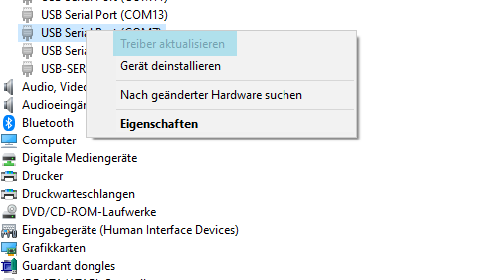
Update driver
Right click on your ConversMod ELM327. A menu will show up. Select "Update driver software...".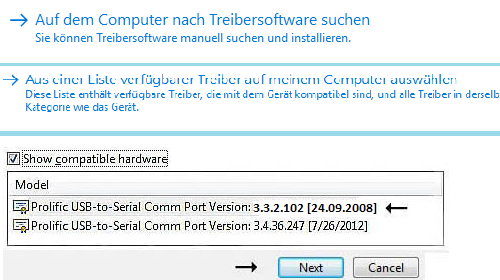
Select new driver
Now follow:The correct driver should be installed already.
The correct driver should be installed already.